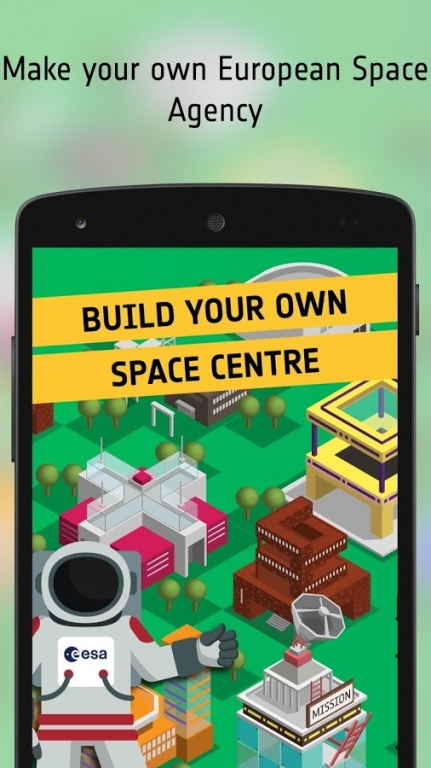AIM - Space Challenge 1.13
Free Version
Publisher Description
Oh no, the earth is in danger! An asteroid is coming this way to destroy it. What can be done about it?
It’s 2500 A.D. You are a Scientist, working at the European Space Agency. You came up with a plan: “Let’s travel to the past with a time machine and set up a space mission about asteroids. This provides us with research and in that way, we can deflect the future asteroid from its course!”
Alright then. This could work! The Director approves and thinks you should go. You sound like the perfect candidate for this operation. Now, pack your bags and go!
The time machine takes you back to the right year and your adventure starts immediately.
Here’s what you need to do:
- Build your own Space Centre
- Construct several buildings which generate coins or research points
- Upgrade your buildings and perform tasks
- Play a set of mini-games which follow a breakdown of the mission
- Launch the satellite into space
- Reach a group of asteroids and do research on them
- Gather data and information from the asteroids
- Travel back to your own time with the research you have
- Stop the future asteroid in its course
- Save the earth!
Download the game and start your mission today. Good luck!
About AIM - Space Challenge
AIM - Space Challenge is a free app for Android published in the Simulation list of apps, part of Games & Entertainment.
The company that develops AIM - Space Challenge is European Space Agency. The latest version released by its developer is 1.13.
To install AIM - Space Challenge on your Android device, just click the green Continue To App button above to start the installation process. The app is listed on our website since 2016-06-30 and was downloaded 19 times. We have already checked if the download link is safe, however for your own protection we recommend that you scan the downloaded app with your antivirus. Your antivirus may detect the AIM - Space Challenge as malware as malware if the download link to com.esa.AIMSpaceChallenge is broken.
How to install AIM - Space Challenge on your Android device:
- Click on the Continue To App button on our website. This will redirect you to Google Play.
- Once the AIM - Space Challenge is shown in the Google Play listing of your Android device, you can start its download and installation. Tap on the Install button located below the search bar and to the right of the app icon.
- A pop-up window with the permissions required by AIM - Space Challenge will be shown. Click on Accept to continue the process.
- AIM - Space Challenge will be downloaded onto your device, displaying a progress. Once the download completes, the installation will start and you'll get a notification after the installation is finished.